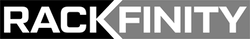Dual Computer Monitor: Is it Worth It?
Mar 27th 2024
Within a workplace, many decisions must be made. These can range from daily choices to extensive long-term planning. However, there is a question that businesses do not properly address: what is the best type of computer monitor?
While this may seem like a silly inquiry, it isn’t. Most modern workplaces perform and complete tasks digitally. Therefore, it is essential to have the right computer monitor. Recently, dual computer monitors have risen in popularity.
This article will discuss the positives and negatives of dual computer monitors. With proper information, you may make the best choice for your business.
The Benefits and Drawbacks of a Dual Computer Monitor
Depending on your office workflow, dual computer monitors may be the right choice for you.
Promotes Teamwork
Firstly, a key benefit of dual computer monitors is that they promote teamwork. Understandably, if two individuals share a monitor, they must communicate and coordinate. This is great for offices that have team projects.
Ultimately, it can aid productivity as individuals can share data more easily. You can also focus on multiple aspects of a project simultaneously.
Reduces Stress
Moreover, a dual computer monitor setup can reduce stress. Often, an employee will be working on multiple tasks. Therefore, a dual computer monitor allows multiple applications and tabs to run simultaneously, improving organization. By doing so, employees can seamlessly alternate between tasks.
What Are Some Cons?
Along with its benefits, dual computer monitors do have their drawbacks. First, they require additional space. Typically, these products are significantly larger than a standard computer monitor. For example, an ultrawide monitor can be up to 48”. As a result, they tend to be more costly.
In addition to increased size, dual computer monitors require stronger specifications. They need more powerful hardware since they are used for multiple computers and applications.
Important Qualities Computer Monitors Should Have
When choosing a computer monitor, you must consider a plethora of factors. By taking the time and effort, you can find the best product for your workspace.
Size
First, you must decide on what size you want. The average computer monitor is 27 inches. However, sizes vary from 24 to 32 inches. Larger computer monitors are more suitable for graphic design or high-end video resolutions.
Displays and Panels
Moreover, you must understand the different types of displays and panels. IPS is the most prominent type of display. In-plane Switching allows for shorter response time and faster refresh rates. A smoother display can boost productivity as there will be minimal lag or delay.
Moreover, there are two main types of displays: LCD and LED. LCD, short for liquid crystal display, is a reliable option with suitable image quality. However, LED (light-emitting diodes) have become a consumer standard. This is a stronger display with sharper image quality and more vibrant colors.
For those who want a premium display, OLED (Organic LED) is the best choice. It should be noted that this is the most expensive option. Many find the price justifiable as it provides the most organic and clear viewing experience.
Price
Lastly, you must consider the price. Of course, you should purchase a monitor that is within your budget. Many monitors cost around $200-$400. However, more advanced monitors cost upwards of $1000.
How Rackfinity Can Help Your Business
Whether or not you opt for dual computer monitors, Rackfinity will be there for your business. With an excellent selection of tech equipment, you will surely find the best product for your workplace.
We pride ourselves on superb customer service. Therefore, if you have any questions or concerns, please do not hesitate to ask. Our professionals are more than happy to help. Our phone number is 1-800-944-0338, and our office hours are 9 AM to 5 PM CST. We would love to hear from you.