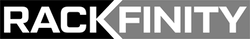How Much Memory Do You Need for Your SDRAM?
Posted by Jarah Sakamoto on Oct 21st 2019
SDRAM refers to any dynamic random-access memory (DRAM) where the functionality of the pins is an external signal. SDRAM is slower than subsequent generations of DDR (double data rate) memory because only a fraction of the data is transmitted per clock cycle. The second wave of SDRAM was DDR1, which is much faster than the first generation DDR memory chips.
SDRAM responds quickly to changes in input controls and it has a synchronous interface. This means that it waits for a clock speed before responding to input controls.
Is SDRAM Efficient?
With older SDRAM, the rate of transfer was one full cycle of the clock signal. This is called the rise and fall cycle. Clock signals change two times per transfer, but the data lines change only one time per transfer. This can cause integrity issues when high bandwidths are used. SDRAM sends out signals once per clock cycle. The newer DDR sends out signals twice per clock cycle.
SDRAM is an improvement over DRAM because the synchronous interface waits for a clock speed before it responds to input. SDRAM also accepts new data before processing previous data.
With the introduction of DDR, SDRAM slowly began to be replaced by the new technology. Mainly because DDR is cheaper and cost effective.
How Much Memory Do You Need?
The amount of memory you require will need for your SDRAM depends on two factors: What you want to use it for and how much money you are willing to spend. Here are the memory modules:
- 2GB
- 4GB
- 8GB
- 16GB
- 32GB
Laptops
The majority of laptops come with at least 8GB of RAM, while some come with 4GB. Anything less than 4GB is not gonna be enough for your computing needs. Laptops that operate primarily in the cloud, such as Chromebooks, you want need as much memory. For Windows and MacBooks, you should be operating with a least 8GB of RAM. If you are a graphic designer or a high end gamer, you definitely need to consider increasing the RAM to 16GB.
Going past 16GB would be necessary if you perform tasks like editing huge video or photo files. These tasks are normally done on a desktop. Laptops are not usually used for these kinds of projects. If you decide to use a laptop for this buying enough RAM is crucial. It is also a lot more difficult to install RAM in laptops due to their intricate design.
Desktops
RAM for desktops have seen an incline in the past, but it is slowly becoming more affordable. People use desktop computers much longer than tablets and laptops. Therefore, Investing in a good amount of RAM is a good option. The standard for desktops used to be 4GB, but has now changed to 8GB. While many users will be fine with 8GB, it is worth investing in as much RAM as you can afford for the long run.
An upgrade to 16GB is a good idea for an average PC users. Serious PC users such as gamers, may need to go a little further than 16GB. 32GB should be enough for the average gamer, but be prepared to pay more money for these chips. Anything beyond 32GB is for structured computers that handle huge datasets, export large video files. Large programs designed for researchers and businesses will also need more than 32GB of RAM.
SDRAM is easy to upgrade in a PC desktop and should be simple for the average computer user. While purchasing a generous amount is a good idea, make sure to check your specifications for what is best for you.