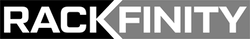How the Dual Monitor Setup Will Change Your Life
Posted by Rackfinity on Sep 9th 2022
Those who work in an office or on a computer regularly are often looking for ways to increase their efficiency. It can be tedious to keep track of everything running when working on multiple or involved tasks. Fortunately, there are several ways this can be done easily, with one of them being a dual monitor setup. Some people may be on the fence about having two monitors, but they also may not know how it will change their life.
Check out below to see the massive benefits that a dual monitor setup can offer.
Free Up Desk Space with a Dual Monitor Stand
One of the common concerns with dual monitors is having enough space on the desk. On the bright side, this is a very simple problem to address. A great way to set up dual monitors is using a dual monitor stand. A dual monitor stand can hold both monitors above the desk without them needing their stands. These stands are also often adjustable, which makes them great for freeing space and ergonomics.
The type of stand can vary, as some may sit on the desk, clamp to the desk, or even screw into the desk. Just be sure to check out the size and weight limitations of the stand to ensure it can handle the monitors.
Dual Monitor Productivity
It can become incredibly tedious to switch between multiple windows when trying to work on a task. This can happen when needing to look back at references, entering information between forms, and more. A dual monitor rig will allow the user to see multiple tabs or pages at the same time. This can be huge for saving time and improving productivity for work or school. It also helps to reduce downtime while working on projects and helps keeps focusing on the task.
Dual monitors are great for productivity, but they are also perfect for entertainment purposes. Users can be working on a project on one screen while having a show or their favorite music streaming service playing on the other.
How to Setup Dual Monitors
Setting up dual monitors is quite simple with most relatively modern PCs. The second monitor will typically be connected through VGA, HDMI, or DVI. Most newer graphics cards in PC towers should have multiple monitor outputs available. Once the second monitor is connected, the PC should recognize it and begin to display it. The second monitor can be configured in one of two ways:
- Mirror - The second monitor will display the same as what is shown on the primary monitor.
- Extend - The desktop and background will extend across both monitors.
Mirroring can be useful when needing to display information to others in the same room. Although, most people use dual monitors in the extended configuration.
There should be at least one monitor output connection on most modern laptops as well. A monitor can be connected here and will function as the second display.
Looking for Hardware to Configure Your New Monitor Setup?
If you are looking for the right hardware and equipment to set up your dual monitors, Rackfinity can help. We have a wide array of dual monitor stands and arms that can be used to create the perfect setup. We even have stands that hold four monitors for those who want to go even bigger.
If you have any questions about our products, feel free to contact us by phone at +1 (800) 944-0338 or fill out the form on our website. We look forward to speaking with you and helping you build the perfect setup for your business or home.