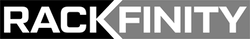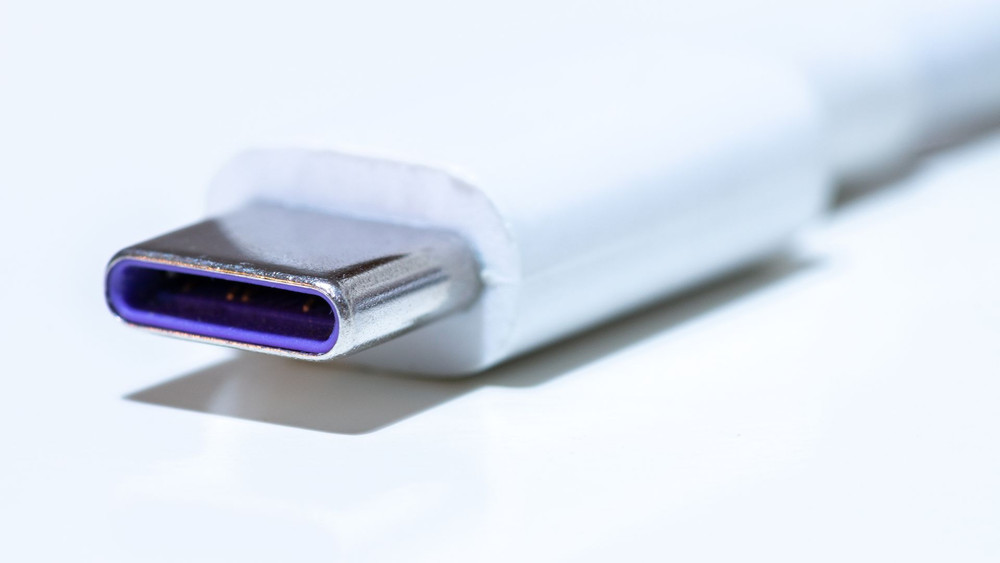How to Get the Most from USB C Cable
Jan 13th 2023
Eight years after their first introduction, more devices are transitioning to USB-C cables. Mounts for a USB C cable (also sometimes also written USB-C) are an increasingly common feature on laptops and other electronic devices. Even Mac products, which are typically very slow to make hardware changes like this, have begun making the change.
Like any storage system, getting the most from USB C cables means maintaining an awareness of its capabilities.
What are USB C Cables?
USB C cables are becoming the standard connector for moving data and power between a wide variety of devices. They’re also referred to as Type-C or USB-C. Their symmetrical design means they can be inserted either up or down, removing a common frustration of earlier non-reversible USBs.
That’s not the only improvement, though. USB C has moved towards faster data transfers and the ability to put more power into devices. It’s closely linked to several powerful new technologies, including Thunderbolt and USB Power Delivery. These have the potential to change our abilities to work in the office, on the road, or at home.
USB-C is the connection type between devices. It’s built on previous Universal Series Bus specifications. This can get confusing and messy depending on the devices involved. In short, older devices may not be able to take advantage of the full abilities of the newer USB-C.
Making Your Own USB-C Cable Travel Kit
One of the upsides of a USB-C cable is its compatibility with older USB 2, 3.0, and 3.1 accessories. This does require multiple adapters and cables depending on the devices being connected and their type. There are no commercially available kits. However, if you assemble these six key cables and adapters, you should be good to go.
These include:
- Two small male UCB-C and two female USB type-A adapters for connecting to older devices like flash drives.
- A short adapter with a USB type-A male plug and a female USB-C on the other.
- A USB-C AC adapter.
- A USB C male-to-male cable for using accessories.
- A USB-C ethernet adapter to use a wired connection.
- A USB C to HDMI cable for connecting the two cables together.
Add a USB C hub docking station and a small microfiber cloth for screen cleaning, and you should be all set!
Making the Most of Your Travel Kit
One great supplement to this kit would be the StarTech.com USB-C 10Gbps M.2 NVMe PCIe SSD Enclosure. It’s waterproof, dustproof, and highly portable, as well as broadly compatible with a range of devices. This will make for a powerfully potent memory storage solution. It’s also backed by a 2-year warranty and free lifetime technical support.
With a travel kit like this, whatever electronic devices you have can easily be connected wherever you go. This can turn a work-from-home office into a work-from-anywhere office. It also saves frustration in the long run by having all required adapters in one easily accessible place.
Getting the most out of your electronics means networking them the most effectively. USB-C is increasingly becoming the standard, and USB4 is looking to bring even more power and connectivity. Current projections estimate the USB4 will be another step up.
The USB4 should be able to move up to 40 Gbps. It should provide at least 15 watts of power for accessories, and video feeds up to 8K (currently expected early 2023.) It also shares a similar oblong shape to the USB-C, so no adapters will be necessary.
Connect Your Electronics With USB C Cables and Help From Rackfinity
Like a USB C cable, Rackfinity is a powerful and dedicated connection between you and your electronics. Working with Rackfinity, you’ll be fully connected and operating at full power. This includes new and refurbished electronics and office supplies, creating streamlined, professional, and intelligent technology on any budget. Contact us to learn more.