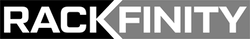How to Tell If Your Computer Fan Isn't Working
Oct 7th 2022
Of course, every part in a computer plays an extremely important role, even if it doesn’t seem like it on the surface. In fact, one part that many people overlook are the fans within the computer.
In reality, a computer fan is critical to the proper operation of a PC. When they stop working, it can cause trouble for other components or even the computer as a whole. Let’s take a look at how important fans are to a PC build and how to tell when they have stopped working properly.
What Do Computer Fans Do?
Realistically, most people know that the purpose of a computer fan is to cool the computer, but they may not realize to what extent.
Basically, computers are designed to operate at certain temperatures and fans help to maintain this ideal temperature. When a computer fan stops working and components are not being cooled properly, the computer parts begin to overheat. As a result, the computer may start running slower or may even shut down completely.
How to Tell When a Fan on Computer Components Are Malfunctioning
Taking care of a PC and its cooling fans is critical for longevity of the hardware. There are a few general signs that tell us when a computer fan is starting to wear down. Here’s how to spot those signs:
Visual Inspection
The easiest way to tell when a computer fan is not working is by looking at it. PC owners can take a look at the computer fans while it is on to see if they are not moving or they are spinning slower than usual.
PC Temperatures
Another good way to check on the performance of PC fans is to monitor the temperature of the computer. If the owner is seeing temperature spikes or a consistently high temperature for prolonged periods of time, the fan may not be working as well as it used to, if at all.
Why is My Computer Fan So Loud?
Some people are likely out there asking “why is my computer fan so loud?” This is a perfectly reasonable question to ask.
A fan’s volume is determined by several factors, including:
- Manufacturer
- Size
- Type
- Functioning level of the fan.
The last point is important. Fans sometimes need to receive maintenance to properly function. In fact, some fans may seem louder than usual simply because they are caked up with dust or hair that needs to be removed. PC owners should make sure to remain diligent in cleaning out their computer and fans at regular intervals.
Before assuming that a PC fan needs to be replaced, always clean it out and see how it performs first. You can clean fans with compressed air, or maybe even a cotton swab.
Are You Searching for High-Quality Computer Fans or Other Components?
Those searching for excellent computer fans or other components will love our selection here at Rackfinity. Our goal is to provide a wide array of offerings for computer fans, peripherals, and many other components.
We know building a PC is a big decision, and we want to ensure you get the right parts for the perfect build. If you have any questions about our selection or parts, feel free to contact us at +1 800-944-0338.