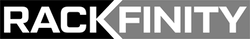Is an Ergotron Mounting Arm for an LCD Monitor Helpful?
Jul 17th 2024
To achieve long-term success, workplaces must be versatile. In particular, workstations should be able to accommodate different types of situations and environments. Therefore, it may be wise to purchase a mounting arm for your computer monitor. While this may seem insignificant, it really isn’t. Mounting arms—specifically those manufactured by Ergotron—offer complete workplace versatility. As a result, you will not be limited by traditional monitor stands.
Here are some of the benefits of mounting arms on monitors, and some tips for choosing the right item for you.
The Benefits of Using Monitor Arm Desk Mounts
Design
Firstly, one of the primary benefits of monitor arm desk mounts is its design. In particular, monitor arms require less space than traditional stands.
With a traditional stand, you will need to place it on your desk. As a result, your workspace may become clustered. Luckily, you can attach and secure monitor arms behind your desk, allowing for additional space.
Versatility
Furthermore, monitor arms offer increased versatility. Depending on your monitor stand, you may not be able to adjust your display. With a monitor arm, you can adjust your monitor vertically or via swivel. Thus, helping to improve productivity as you can work comfortably.
Cable Management
Moreover, these items can aid with cable management. Anyone who uses desktops knows the horrors of cable management. A setup can require significant wiring. With a monitor arm, you can adjust cables as you need. In fact, many monitor arms offer built-in cable management.
Therefore, you can simply place your wires within the component, eliminating clutter. Along with a tidier setup, proper cable management can reduce injuries via tripping.
Easy Installation
Lastly, monitor arms are relatively easy to install. Typically, these items can be assembled and mounted within 15 minutes. Moreover, if you need to relocate your monitor, these items are quite easy to disassemble.
How to Find the Right Monitor Arm Desk Mount
Now that we have discussed the many benefits of monitor arms, let’s explain how to choose the right one. Luckily, there are simple steps you can follow to find the right monitor arm for your desk setup.
Monitor Size
First, consider your monitor size. Typically, displays have 3 sizes: 24 inches, 27 inches, and 32 inches. So, before purchasing a monitor arm, ensure it’s compatible with your display size.
VESA
Speaking of compatibility, you must understand VESA. For those unaware, VESA, or Video Electronics Standard Association, is the standard for monitor mounting. There are two sizes: 75x75 and 100x100.
It is essential to know what VESA size your monitor is. If you purchase the incorrect size, your monitor will not mount properly. Unfortunately, this can result in equipment damage. Not to mention, knowing the size beforehand will save future repair or replacement costs.
Weight Capabilities
Next, purchase a monitor arm based on its weight capabilities, since monitor arms can only support specific amounts of weight.
If you are interested in purchasing a monitor arm, Ergotron manufactures great items. They support up to 40 lbs. In addition, certain models can even hold two monitors. So, if you utilize a dual-monitor setup, you will only need one mounting arm.
What Rackfinity Can Do for Your Business
Rackfinity can do wonders for your business. In particular, we can help modernize your business with strong and efficient IT products. By becoming technologically advanced, you can separate yourself from competitors. In addition, investing in workplace equipment can significantly boost employee morale and productivity.
For more information, please contact us at 1-800-944-0338. Our office hours are Monday to Friday from 9 AM - 5 PM CST. These calls should be for sales and customer support only. We look forward to speaking with you!