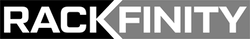LCD vs LED Computer Monitor: Which is the Best Fit For Your Needs?
May 29th 2024
An important component of a workstation is the computer setup. Understandably, you should have a powerful desktop with speed and reliability. However, many individuals don’t realize the importance of a computer monitor. In fact, your desktop display can have a significant impact on your work and productivity. Therefore, it is essential to have a suitable computer monitor that meets your needs.
In this article, we will compare LCD and LED computer monitors. By doing so, you may be able to choose the right option for your workplace.
LCD vs LED vs OLED: Which is the Best Computer Monitor Display?
Every computer monitor should meet certain specification requirements. Over the past decade, computer monitors have evolved from desk accessories to premier items. Nowadays, if your computer monitor isn’t great, your entire desk setup will feel inadequate.
Therefore, it is important to invest in your computer monitor. However, this doesn’t mean you should spend haphazardly. Instead, you should properly research and understand the important qualities of a computer monitor.
What Are They?
First, computer monitors have different display types. The three most common displays are LCD, LED, and OLED. These stand for liquid-crystal display, light-emitting diode, and organic light-emitting diode.
Up until recently, LCD was the standard-bearer of displays. However, within the last 5 years, LED has taken its place.
Main Differences
The main difference between LCD and LED displays is picture quality. LED displays produce a noticeably clearer and sharper image. When comparing the two, you will notice that colors tend to “pop” more with an LED display. This is because LED displays use illumination backlighting.
With that being said, LED does fall behind OLED. An OLED display will utilize a self-emitting backlight. This will result in greater contrast, leading to better image quality. In turn, your monitor will have better viewing angles. Depending on your computer setup, this may be quite helpful.
How to Choose Between Different Computer Monitors
Now that you understand the difference between LCD, LED, and OLED, it’s time to choose which is best for your office setup. Although OLED is the strongest option, it is quite expensive. Therefore, buying multiple OLED monitors may not be the most affordable option. So, when picking a standard office computer monitor, we recommend choosing between LCD vs LED.
Price
First, let’s consider the cost. While LED outclasses LCD in almost every way, it does not in price. LED displays are consistently more expensive than LCD displays. Also, based on your work, better image quality may not be necessary.
Display Size
Moreover, you should prioritize display size. Computer monitors have three common sizes: 24”, 27”, and 32”.
For most offices, 27” is the ideal display size. This provides a clear image, while not being too obtrusive. Also, if you want, you can place dual 27-inch monitors. Therefore, you can run multiple applications without having to switch between them.
Depending on your work, you may opt for an ultra-wide monitor. These are displays above 32”. Furthermore, there are curved monitors. Although they are more expensive, these displays are more convenient.
Resolution
Finally, there is screen resolution. The standard for resolution is Full HD, or 1920x1080p. However, you could opt for a 4K display, or 3840x2160p. This is also known as Ultra-HD. If you work with video or photo, 4K may be the best choice.
Learn More with Rackfinity
Rackfinity prides itself on being the premier destination for tech equipment. We only offer products from trusted manufacturers such as Dell, HP, and Kendall Howard. Therefore, you are guaranteed industry-leading quality and design.
In addition, our experts at Rackfinity are more than happy to answer any of your questions or concerns. We believe communication is the foundation for long-standing professional partnerships.
For more information, please contact us at 1-800-944-0338. Our office hours are 9 AM-5 PM CST. We look forward to hearing from you.