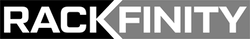Maximize Your Display Options with an HDMI Splitter
Oct 29th 2024
Throughout the past decade, video display has grown tremendously. Previously, videos used to maximize at 1080p (1920x1080) quality. Nowadays, videos can play at 4K (3840x2160) quality. In addition, we can now display video output through different HDMI outputs simultaneously. This is accomplished through an HDMI splitter.
As the name implies, an HDMI splitter displays video output to multiple devices. In turn, you can multitask more efficiently. So, let’s dive into what you need to know about HDMI splitters and why investing in an HDMI Splitter EDID is worth it.
Understanding HDMI Splitters
There is plenty to know about HDMI splitters. For those unaware, HDMI stands for High-Definition Multimedia Interface. It is the standard for modern media transmission and display. Typically, you would connect one device to one display via HDMI. However, with an HDMI splitter, you can output multiple displays from one device, which can be quite helpful for multitasking.
Types of Splitters
To continue, there are different types of HDMI splitters: Passive and Active. With a passive HDMI splitter, you are transmitting signals from one device onto multiple displays. For example, if you had multiple tabs open on your computer, you could display each tab on a different display.
Alternatively, there are active HDMI splitters. This is a more complex device with greater specifications and capabilities. In particular, this device allows you to display multiple devices on different displays. In addition, an active HDMI splitter will automatically strengthen and adjust each display. Of course, this variation is more expensive and requires additional installation time, but depending on your tasks and needs, it can be well worth it.
Outputs
Finally, it is important to understand the different types of HDMI outputs. Understandably, newer HDMI models allow for greater resolutions and refresh rates. For example, HDMI 1.3 provides greater image quality and higher bandwidth. Conversely, HDMI 1.4 offers 3D capabilities. Similar to choosing from passive and active HDMI splitter, it’s essential to understand your workplace’s needs.
HDMI Splitter EDID: Why Is It Important?
Certain HDMI splitters have EDID capabilities. To clarify, EDID stands for Extended Display Identification. Essentially, this provides users with helpful information about their display quality and output. Furthermore, it can optimize display quality.
In turn, this provides a simpler user experience. EDID will match your device’s native resolution. In addition, if you are running multiple displays, EDID helps ensure that every device is maximized.
If you are interested in purchasing an HDMI Splitter with EDID features, Rackfinity offers a fantastic selection of products. In particular, we have a SIIG 4 Port HDMI 2.0 Splitter with EDID. This device allows you to output audio and video to 4 different displays simultaneously. In addition, they provide smooth refresh rates.
This device supports 4K (3840x2160p) quality and 60 Hz refresh rate. In addition, this HDMI splitter includes Dolby Vision and Dolby Atmos support. Furthermore, it will automatically adjust and optimize video quality.
Finally, the SIIG 4 Port HDMI 2.0 Splitter provides capture capabilities. With this feature, you will be able to seamlessly record and save videos.
How Rackfinity Can Elevate Your Company
Rackfinity can elevate your company through our excellent selection of IT products. As a trusted reseller of workplace IT equipment, we offer items from brands such as Dell Enterprise and Lenovo. In particular, we offer equipment like networking accessories and technical furniture, which can help modernize and maximize your workplace.
For more information, please give us a call at 1-800-944-0338. Our office hours are 9 AM-5 PM CST. These calls should be for sales and customer support only. We look forward to hearing from you!