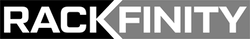Things to Look For When Choosing a Power Supply For Your PC
Posted by Web Content Development on Jul 18th 2022
Companies, business owners, or even hardcore gamers can’t afford to have an unreliable PC.
It’s easy to choose a PC based on RAM, CPU, GPU, and storage, but you have to consider other factors as well.
For example, an often overlooked component is the power supply.
An unreliable power supply can lead to a host of PC issues and instability, such as freezes and hard resets. It’s one of the most under-appreciated components of a PC, so it should come into play when you’re shopping for your next PC.
If you’re looking to upgrade your current set-up, consider these factors when choosing a new PC power supply.
How Many Watts Do You Need for Your PC Power Supply?
Most of the time selecting a PC power supply is more complex than just matching watts.
Complex PC units need more power than simple ones, so you need higher wattage as a result. The hard part is knowing exactly how many watts you need for your power supply.
A good choice is to select a power supply with a slightly higher watt output than your PC draws. This way, you have extra power whenever you need it.
Keep in mind, though, you don’t need to go overboard with an extreme watt output. Don’t spend more money on a wattage that may not even be compatible with your set-up.
What are the Built-In Safety Features of Your PC Power Supply?
Always consider safety and protection features when choosing your power supply. Every PC is an investment and sometimes, it just takes a power surge to fry it.
When your PC power supply has a built-in safety feature, it protects the supply itself as well as the system. Features like Over Voltage Protection and short circuit protection can be very beneficial and provide peace of mind.
Additionally, combining these power supply features with a quality surge protector will add beneficial layers of protection to your valuable equipment.
With the Right Power Supply PCs are More Efficient Than Ever
Your PC power supply needs to deliver power efficiently to extend the lifespan of your equipment. Without an efficient supply, you will be wasting power and generating more heat, which could damage your valuable components.
Every power supply has an efficiency rating you should consider before purchasing. You don’t necessarily have to buy the one with the highest efficiency rating, but it is worth checking out. Compare and contrast before investing in a power supply with a higher-than-average rating for optimal performance.
Leave Room to Expand With The Right Power Supply for Your PC
Think about your current and future needs when shopping for a power supply for your PC. When you consider changes you want to make down the road, you won’t have to upgrade your power supply later.
While 500 watts might be sufficient now, think about where you want your company to be in two or three years. Will 500 watts be enough down the line?
Going slightly higher in wattage, for example, a 750-watt power supply, might be worth the higher upfront cost. This wattage provides optimal power for your current needs, while also giving some flexibility for upgrades without needing to purchase anything new.
Rackfinity has everything you need to complete your PC setup. Whether you’re an intense gamer or a large corporation, our technology and equipment can help you thrive. Many people make the mistake of not thinking about their PC power supply as much as they should. We will ensure you consider all aspects and help you make the right decision. Contact us today to get started.