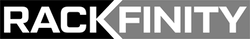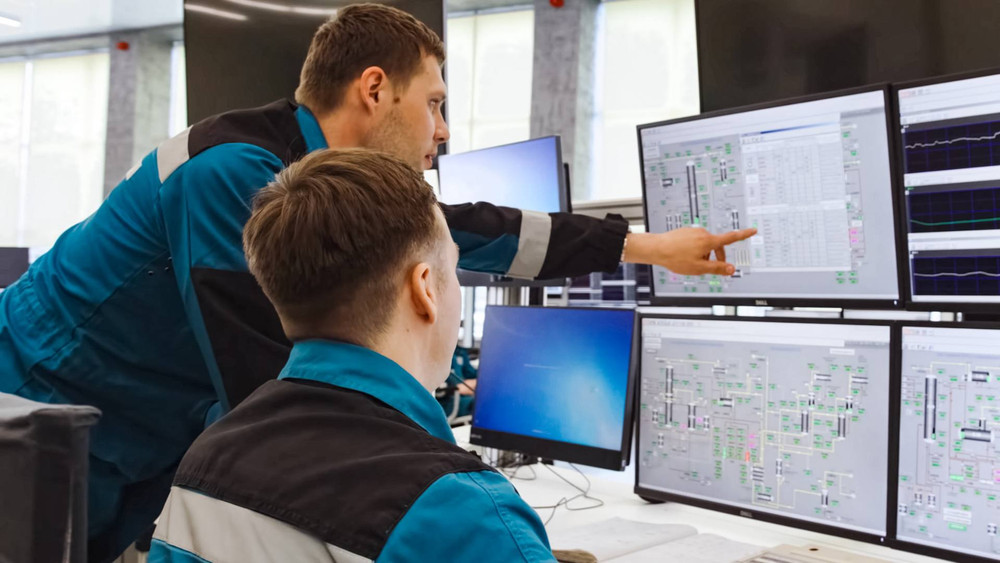What Kind of Computer Monitor Should I Invest In?
Apr 17th 2024
Technology can be quite exciting, and computers provide workplaces with seemingly unlimited amounts of opportunities. However, while many focus on the desktop itself, most do not prioritize its accessories. In particular, computer monitors are an often overlooked component of the desktop setup.
A powerful computer monitor allows the opportunity to maximize your desktop setup. With the right computer monitor, you can significantly elevate your workspace. In this article, we will tell you everything you need to know about computer monitors and which may be best for you.
Everything to Know About Computer Monitors
There is plenty to know about computer monitors. Over the decades, they have evolved into true luxury items and are essential to modern businesses and daily operations.
Computer monitors have multiple sizes. Screens are measured diagonally, and screen resolutions are determined by PPI (pixels per inch). Understandably, the higher the PPI, the better the picture quality.
Typically, the smallest computer monitor size is 24 inches, and the most common is 27 inches. This provides a larger display while comfortably fitting on office desks. The largest standard size is 32 inches, but there are also ultrawide monitors above 32 inches. These types of monitors are best for more intensive work as well as video editing and graphic design.
A Note on Screen Resolution
It’s important to discuss screen resolution. Since the early 2010s, 1920x1080p has been the standard picture display. It is commonly known as FHD (Full HD). There is also a 2560x1440p resolution. This is called QHD (Quad HD) because it is 4 times sharper than Standard HD, which is 720p.
Lastly, there is a 4K display. It has a resolution of 3840x2160p and is also known as UHD (Ultra HD). It should be noted that 8K resolution monitors do exist; however, they are quite expensive. In addition, most software and applications do not yet support 8K.
What is the Best Computer Monitor for Me?
Finding a computer monitor should be fun and exciting. This is because you are purchasing an item that you will use daily to complete tasks. That being said, be sure to do proper research so that you don’t waste time and money purchasing a monitor that doesn’t meet your needs. Computer monitors are not cheap, after all.
Monitor Size
First, consider monitor size since it must fit properly on your workstation. Also, if you are not working with high-end graphics or video, a monitor that is larger than 32 inches may not be necessary. However, larger displays do allow for multitasking with different applications.
Display Refresh Rate
Then, think about the display refresh rate. This is measured by Hz, which is the number of times a monitor can show a new image in a second. Understandably, the higher the refresh rate, the smoother your display will be. The current standard for refresh rate is 60Hz. In addition, there are 144Hz and 240Hz refresh rates, which are best for more intensive tasks.
Type of Display
Finally, there is the type of display. Previously, the standard was LCD (Liquid-Crystal Display). However, as of now, the typical display is LED (Light-Emitting Diode). For a clearer and sharper image, there is QLED (Quantum Dot Display) and OLED (Organic Light-Emitting Diode).
How Rackfinity Can Help Your Business
Rackfinity can help your business by supplying you with excellent tech equipment. We only sell items made by trusted manufacturers like HP Business, Lenovo, and Dell Commercial.
Moreover, our experts will always be there to help, so if you have any questions or concerns, we’ll be there to answer them. We also offer custom installation services.
So, what are you waiting for? To learn more, please contact us at 1-800-944-0338. Our office hours are 9 AM to 5 PM CST. We would love to work with you.